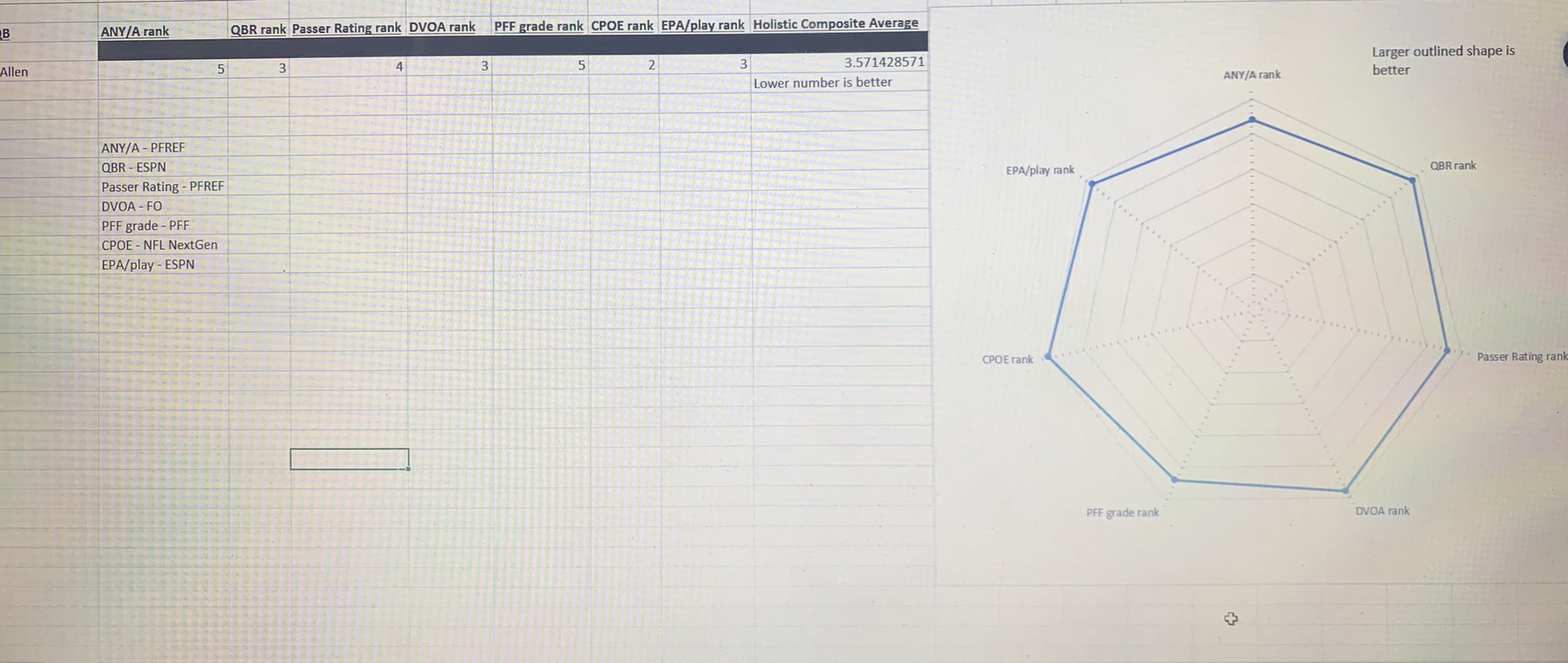Gauri Mahajan takes us through replica creation in Azure Database for PostgreSQL:
Azure Database for PostgreSQL is an Azure offering of the open-source Postgres database. As there are many databases and data warehouses that are derived from Postgres, during migration from Postgres to a different flavor of another database or data warehouse that is compatible with Postgres, often read replicas are employed. The replicas are read-only since it’s a one-way replication from the master database to replicas. And replicas serve the purpose of decreasing the load on the primary transactional database in production environments. Replicas are typically used as migration sources, reporting and ad-hoc analytics sources and for other purposes. Let’s go ahead and learn to create and manage read replicas in Azure Database for PostgreSQL.
Click through for the process.
Comments closed